Install SSL certificate on cPanel

SSL Certificates create a secure connection between your browser and server to ensure all data transfer is totally encrypted and safe. You can find a green secure padlock on the left side of the URL if any website has installed the SSL.
To install SSL certificate on cPanel we need,
1) Public key (Must be installed on the server)
2) Certificate: (CRT)
3) Certificate Authority Bundle: (CABUNDLE)
=========================================================
To get Public Key : Log in to cPanel
Go to Security Tab => SSL/TLS Manager
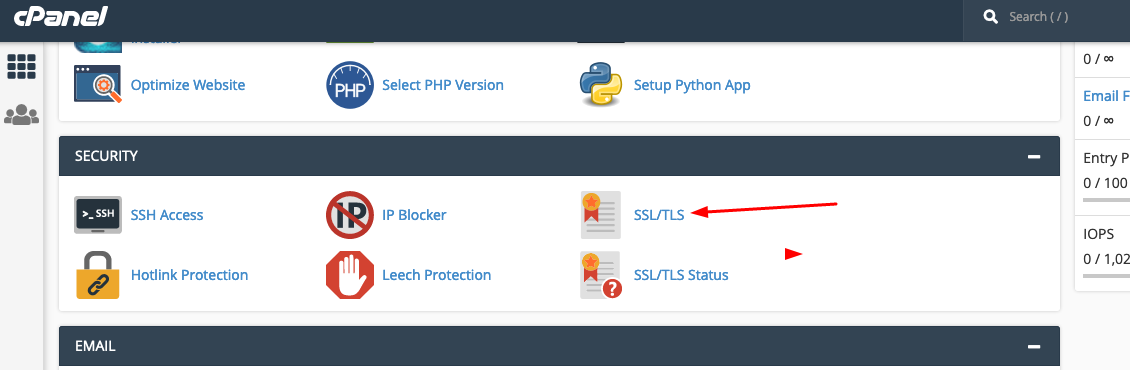
Click on : “Generate, view, upload, or delete your private keys.”
Click “Generate Button”
Return to SSL Manager
Point 1 is done here
Now to get (2 and 3) i.e “CRT” and “CABUNDLE”, we have to request a to Certificate Authority like commode and other...
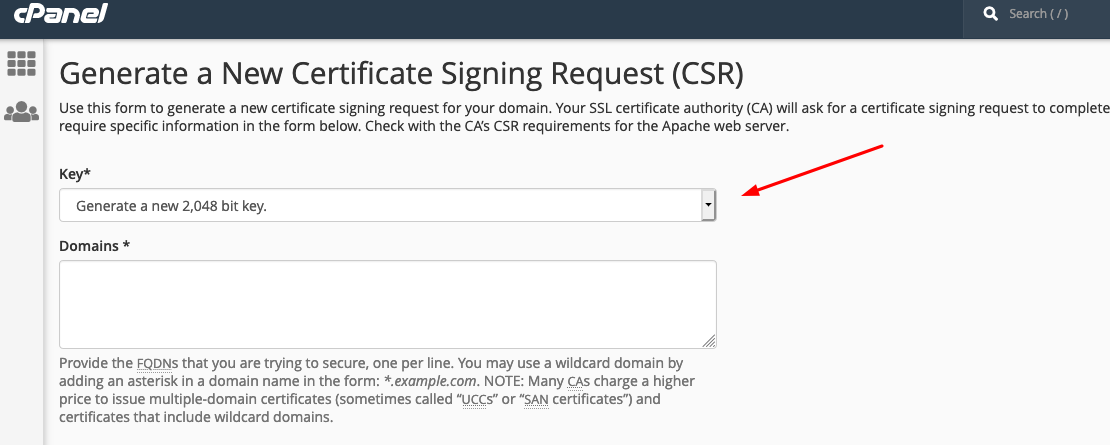
For that, we have to create a “Certificate Signing Requests” (CSR)
- Click on: “Generate, view, or delete SSL certificate signing requests. A form to fill”
Domains: name or our domain to install SSL ex. your_domain.com
City: “Your_city”
State: “Your_state”
Country: “Your_country”
Company: “Your_company”
ignore other fields and click on “Generate”
Copy: “Encoded Certificate Signing Request” to somewhere
Click on Return to SSL Manager
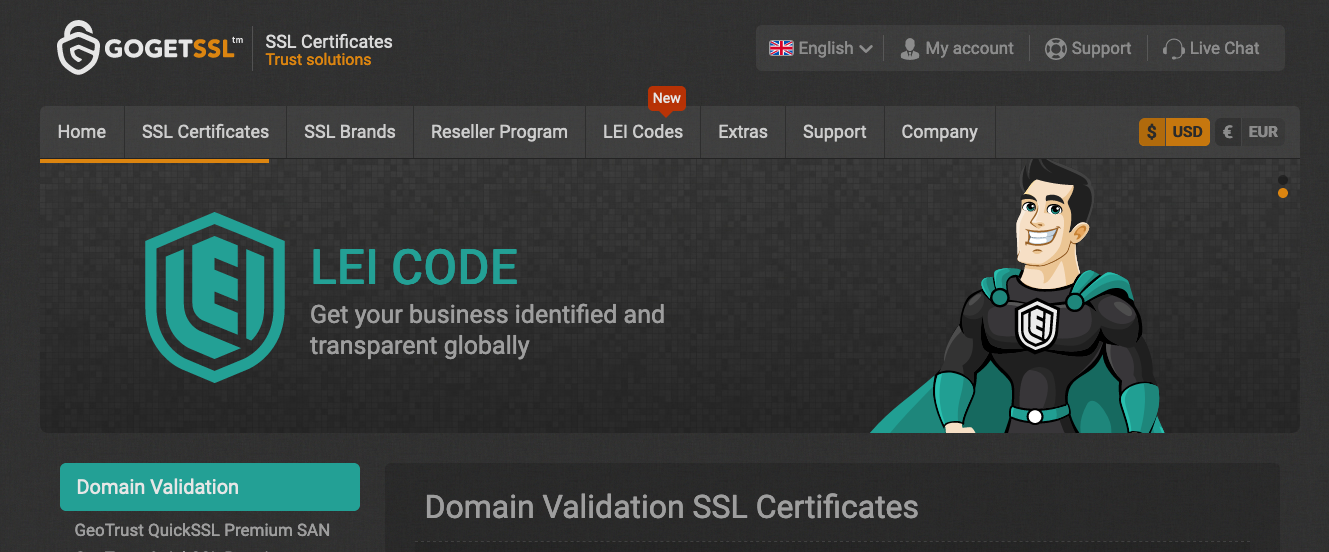
- Select GGSSL: Domain SSL Certificate:
Click on Buy SSL
Buy any plan: Click On Next Step
Sign in to Your Account
It will ask for payment: Keep selected “Pay via your preferred method”
And click on “Complete Order”
- Now from Left Sidebar Menu: Go to SSL certificates
Click On “Generate” (Very first entry, the current status will be Incomplete)
In Paste your CSR : Textarea: Paste “Encoded Certificate Signing Request”
Then click on validate CSR
Select validation method : HTTP
Click on Next Step
A form will ask certain information to fill.
Click on “Complete Generation”
Click on “Install HTTP Hash File”
- In Domain Validation tab:
Click on “Download File”
Now got to cPanel: File Manager in public_html create a folder: like this: http://your_domain.com/.well-known/pki-validation/
And upload that downloaded file (By this it will verify that this server is ours)
Note: File should be open at http://your_domain.com/.well-known/pki-validation/8DC92976708D1BB86B9DC8266C3EE45C.txt
Then click on “Revalidate” Button
- After 5 minutes: in SSL certificate page status will be “Issued”
Click on View Button
Download CRT and CA (There will be two buttons)
Open both files in any editor
- Now go to cPanel => SSL/TLS Manager
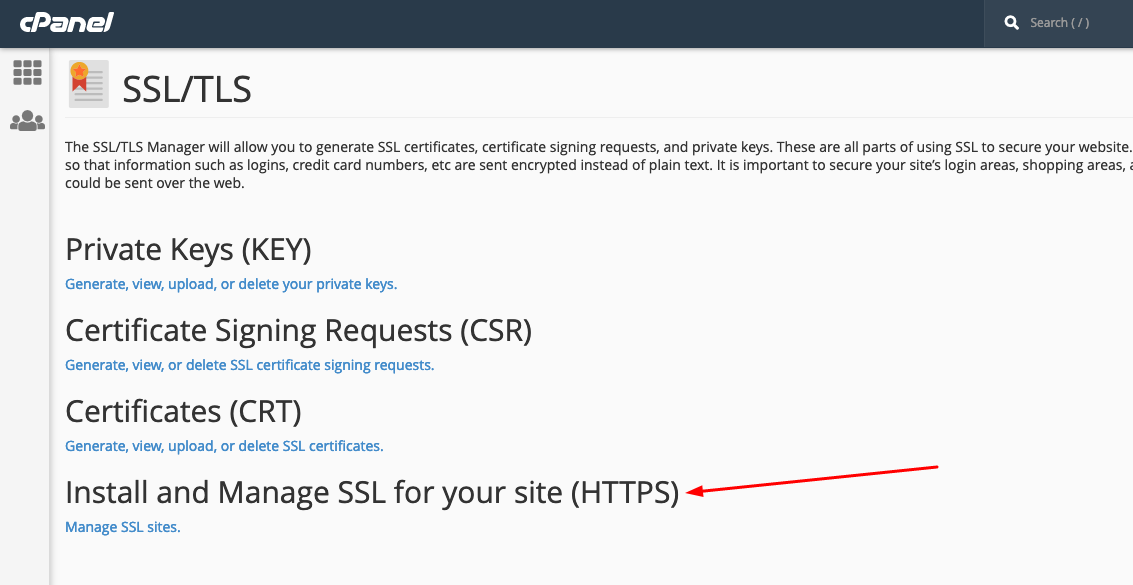
Click on “Manage SSL sites”
Select our Domain
Paste CRT and CABUNDLE code there in texture from those downloaded files
Then click on “Autofill” by Domain button
Click on “Install Certificate”
- Done
Now check site will be accessible via https.
Set forcefully redirecting to https via .htaccess file
## forcefully redirection to https ##
RewriteCond %{HTTPS} off [OR]
RewriteCond %{HTTP_HOST} !^www\. [NC]
RewriteRule (.*) https://www.emaadinfotech.com%{REQUEST_URI} [R=301,L]